Do you have a search box or form on your website? If you do not already have a security certificate you will need to add one by October 2017, otherwise your website will show as ‘not secure’ to your website visitors.
Google Chrome Not Secure message
Google wants to encourage all website owners to move to the more secure HTTPS protocol. They announced in January that their Chrome browser will start to show a warning message on pages containing any form or search boxes.
Google said, “[in] October 2017, Chrome will show the ‘Not secure’ warning in two additional situations: when users enter data on an HTTP page, and on all HTTP pages visited in Incognito mode.”
Here is a GIF (by Marketing Land) showing the ‘not secure’ warning that website users will see.
Chrome recently changed so that pages with login forms already show a warning and Firefox and the other major browsers are following this trend as well.
It is simple to check if you already have a security certificate as you will see a green padlock in the browser and HTTPS in the website link (url)
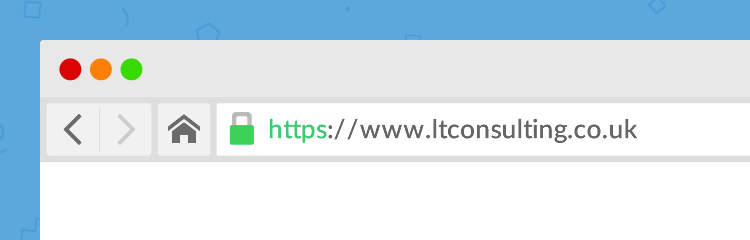
You can find out more about the reasons why this is important in our post from last year Why Switch Your Website To HTTPS?
We recommend adding the security certificate across every page of your website – not just the ones containing forms. This is very straightforward to do, so in the first instance, contact your website developer or hosting provider as they should be able to help with this. Your hosting provider may charge for an SSL certificate but it is possible to get a free one from Lets Encrypt.
We are always happy to advise our clients and other website owners, so contact us at Indigo Tree if you need additional help with this.
