We have been setting up Google Analytics 4 (GA4) for our clients as part of their Care Plan. It is very different from Universal Analytics, so how do you use it?
What is Google Analytics 4 (GA4)?
Google Analytics 4 (GA4) is the new way of collecting information about visitors to your website. It does not track personal information with cookies, so addresses privacy concerns and uses events and a user lifecycle to track visitors,.
This is different from Universal Analytics (UA) which uses sessions, and this method of tracking is turned off from July 2023.
After July 2023, the only available Google Analytics tool will be Google Analytics 4 (GA4) and it is not possible to migrate data from Universal Analytics.
How to add GA4 to your WordPress website
We recommend setting up the new property Google Tag Manager and then adding the Tag Manager code to your website. There are a number of plugins that can help you to add this GA4 property code to your WordPress website. we suggest using Perfmatters, Google Sitekit or Monster Insights as these all make this very easy.
How to use the GA4 reports
Google have some really helpful resources to help marketing managers and business owners understand this new way of looking at the analytics and visitor traffic on their website.
To find reports click ‘Reports’ on the left of the screen.
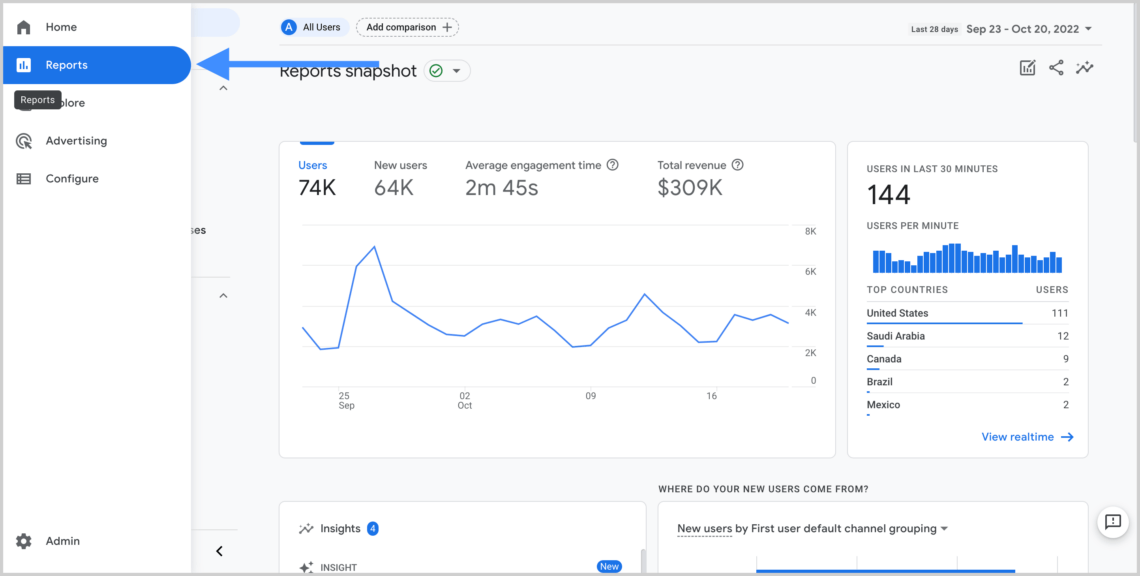
The Analytics Help Centre has a lot more information on all the reports and how to use them.
If you would like help to understand your new GA4 Analytics for your WordPress website, we are happy to discuss our maintenance and care plans and how we can help, get in touch.

